Build partially succeeded, but hey no (obvious) errors!
The other day I was trying out the new excellent “Test impact analysis” feature in Visual Studio - Team Foundation Server 2010 and I stumbled upon a rather mysterious problem as you can see from the screenshot below.
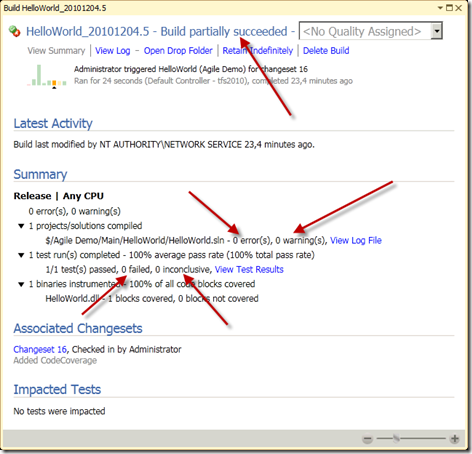
The build says “Build partially succeeded” but as you can see I had NO build errors and ALL (one) my tests where passing!?!
So the first thing I did was to check the build log by clicking the link View Log as you can se below. 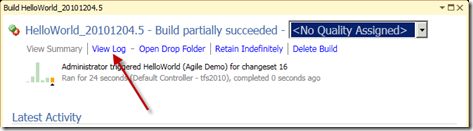
By the way I really enjoy the new look and feel in Team Foundation Build, its precise, gives me a lot of valuable information and it gives me access to the most common command.
Anyway I browsed through the log and found this little piece of information hidden amongst all the other good stuff.
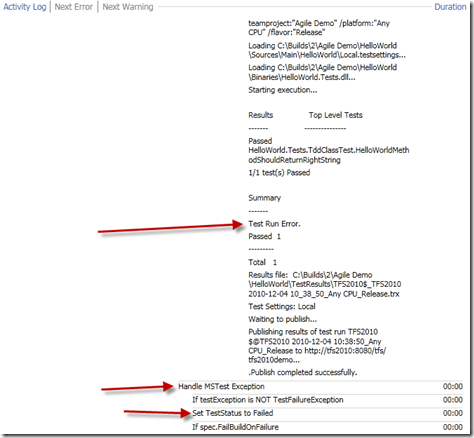
Ok, I can see that I have some sort of Test Run Error so my first instinct was to run another build. But this time I was going to use another great new feature in Team Foundation Build i.e. the ability to set the type of logging verbosity needed for the build. I started a new build but this time I chose the Diagnostic level of logging instead of normal. Take a look at the picture below:
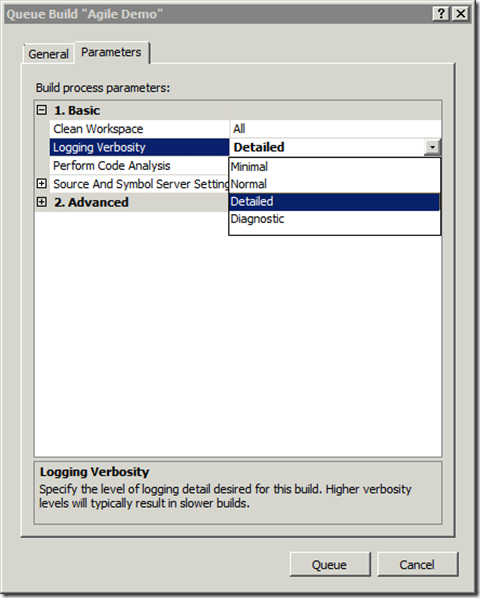
Unfortunately the Diagnostic level didn’t help me much with the problem at hand and it took me a while before I found that my “Test Results” window was minimized and in that window was the solution to my whole mystery. As you can see when I opened the “Test Results” window there is a warning and a link to the problem.
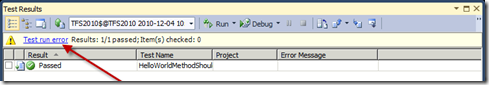
Following that link gave me the precise clue to the problem:
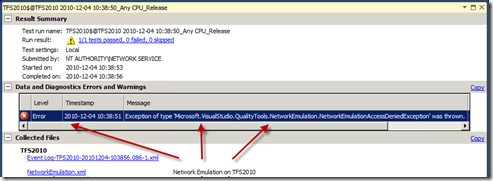
and the solution was easy to fix:
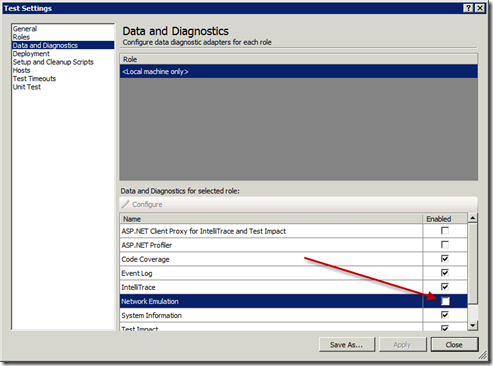
So remember keep the “Test Results” opened at all times and you’ll avoid spending time chasing mysterious non existing errors.
Enjoy!
Hugo

Comments