Nancy and the issue with Enums as strings
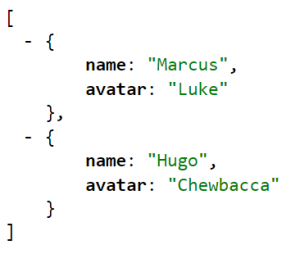
Bakground
The other day I was trying to show an enum property as a string in an Nancy based API.
And I just couldn’t do it at first but later on I found a way. Just so I remember until next time I thought I’d write a step by step instruction.
The initial Code
I’ve created an Empty ASP.Net project and added Nancy.Hosting.Aspnet Nuget package with the following command:
Install-Package Nancy.Hosting.Aspnet
In this project I’ve created a very simple NancyModule that returns a list of a class called TeamMember. Each TeamMember has a Name and an Avatar property that is an enum.
public class Index : NancyModule
{
public Index()
{
Get["/"] = _ =>
{
var teamMembers = new List()
{
new TeamMember { Name = "Marcus", Avatar = StarWarsCharacter.Luke },
new TeamMember { Name = "Hugo", Avatar = StarWarsCharacter.Chewbacca }
};
return Response.AsJson(teamMembers);
};
}
}
Above shows my very basic NancyModule. And the code below shows the TeamMember class and the enum called StarWarsCharacter.
public class TeamMember
{
public string Name { get; set; }
public StarWarsCharacter Avatar { get; set; }
}
public enum StarWarsCharacter
{
Leia,
Luke,
Chewbacca
}
Above the enum used in my example. This generates the output as shown below.
[
{
"name": "Marcus",
"avatar": 2
},
{
"name": "Hugo",
"avatar": 6
}
]
As you can see the enum is represented by an integer in the json-output.
First solution
If you do a google search for Enum as string then you probably will find people mentioning that you need to decorate your enum properties with the [JsonConverter(typeof(StringEnumConverter))] attribute:
[JsonConverter(typeof(StringEnumConverter))]
public StarWarsCharacter Avatar { get; set; }
So now I can’t build because I’m missing some references. I Install the Newtonsoft.Json Nuget package with this command:
Install-Package Newtonsoft.Json
and I hit the rebuild.
Still the json-output is representing the enum as an integer.
Why? I still haven’t figured out that part yet but if you install the Nuget package called Nancy.Serialization.JsonNet with this command:
Install-Package Nancy.Serialization.JsonNet
Shabaam, presto!
[
{
"Name": "Marcus",
"Avatar": "Luke"
},
{
"Name": "Hugo",
"Avatar": "Chewbacca"
}
]
Next challange
This is awesome! But wait a minute, now my json properties aren’t formatted as I like. The properties start with a capital letter, not like I want.
Solution continued
Don’t panic Hugo, you’ll only need to add a CustomSerializer and a Bootstraper and then it will be alright.
Below is the CustomSerializer class.
public class CustomSerializer : JsonSerializer
{
public CustomSerializer()
{
ContractResolver = new CamelCasePropertyNamesContractResolver();
}
}
And below you can see the BootStraper.
public class BootStraper : DefaultNancyBootstrapper
{
protected override void ConfigureApplicationContainer(TinyIoCContainer container)
{
base.ConfigureApplicationContainer(container);
container.Register(typeof(JsonSerializer), typeof(CustomSerializer));
}
}
The final solution
For a final touch you can remove the attribute JsonConverter all together and configure everything in the CustomSerializer by adding a StringEnumConverter to the Converters.
public class CustomSerializer : JsonSerializer
{
public CustomSerializer()
{
ContractResolver = new CamelCasePropertyNamesContractResolver();
Converters.Add(new StringEnumConverter
{
CamelCaseText = false
});
}
}
And lastly remove the attribute from the TeamMember class as all enums will be converted to strings as defined in the BootStraper above.
public class TeamMember
{
public string Name { get; set; }
public StarWarsCharacter Avatar { get; set; }
}
Conclusion
It’s always easy when you know how to solve issues, so here goes the perfect recipe for solving the enum as string issue on Nancy.
The code is as always here. You can find the different solutions as different branches.
Cheers,
Hugo

Comments