Stuck on “Cannot create unknown type {clr-namespace:” in TFS Build?
Background
A couple of days ago I was upgrading some of my clients MSBuild tasks to WorkFlow Activities following the Rewrite MSBuild task as a Workflow Activity option in the guidelines from this excellent post “Upgrade Paths for Custom MSBuild Tasks” by William Bartholomew.
I stumbled upon a custom Assembly Versioning MSBuild task and I took a moment of thought to see what I could do to improve this MSBuild task. I read this great post “Versioning Code in TFS – Revised” by Mike Fourie’s and yet another great post “TFS 2010 Build Number and Assembly File Versions: Completely In Sync with Only MSBuild 4.0” by John Robbins that I really encourage anyone doing custom versioning in TFS 2010 to read.
I decided to follow some of the posts recommendations and decided that for the purposes of my client I would not need to convert this (former) MSBuild task into a coded CodeActivity because a designed activity would be more then enough.
Anyway a simplified version of the clients workflow activity looked something like this:
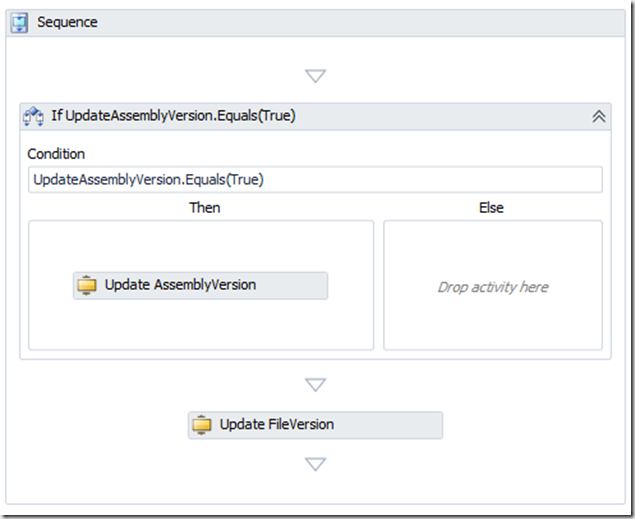
With some input arguments that looked like this:
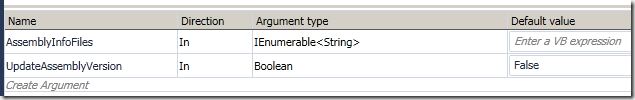
Everything is pretty straightforward if you’re custom to TFS Build and Windows Workflow Foundation except for the Activites in the Then/Else sections. In the Then/Else sections I’m using the AssemblyInfo Activity from Community TFS Build Extension.
Challenge
So I check-in my custom assembly and make sure that the controller is pointing to the folder in the source control tree that contains my custom assemblies.
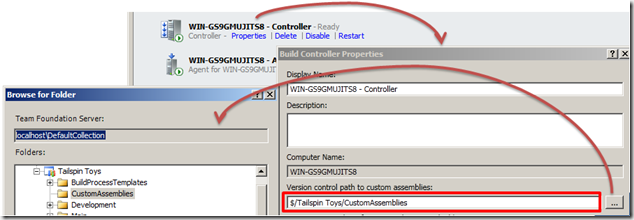
I then added my new Activity to the build process template and ran my first build against that build process template…BOOOOOM! Got this message:
TF215097: An error occurred while initializing a build for build definition \Tailspin Toys\HugoHaggmark: Cannot create unknown type '{clr-namespace:HugoHaggmark.TfsBuild.Activities}Example'.
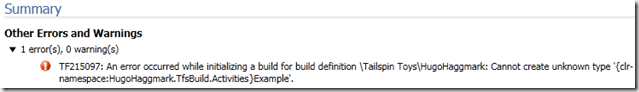
Solution
Are you in the same situation as me? Don’t despair a simple solution is close. ![]()
- Firstly open up build process template as XML.
-
Find the reference to your Custom Activity in the XML (probably in the top section of the XML), looks something like this:
xmlns:local="clr-namespace:<YourNameSpace>"or in my case I had this:
xmlns:local="clr-namespace:HugoHaggmark.TfsBuild.Activities" -
Add ;assembly=
to that reference so in my case the end result looked like this: xmlns:local="clr-namespace:HugoHaggmark.TfsBuild.Activities;assembly=HugoHaggmark.TfsBuild.Activities" - Create a partial class right next to your Custom Activity and add the BuildActivity attribute like shown below:
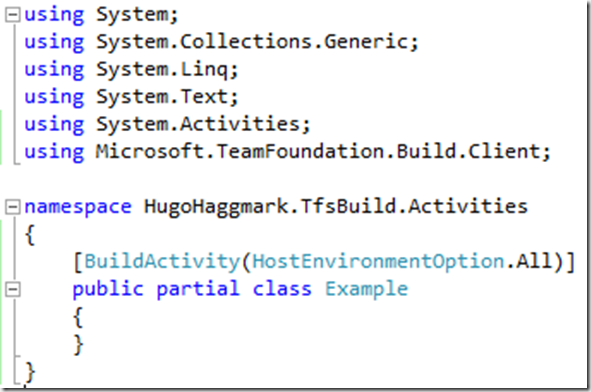
- Check In, rebuild and redeploy assemblies to the custom assemblies folder.
- Run the build and voila! The build error is gone!
Cheers,
Hugo

Comments